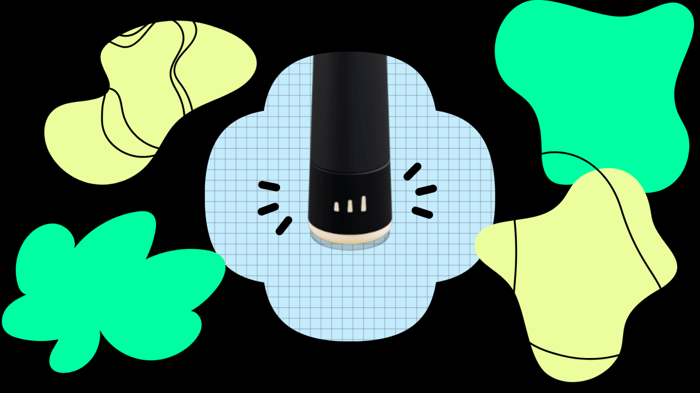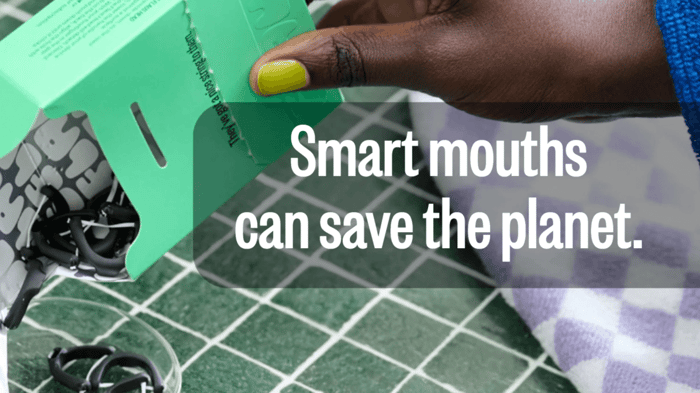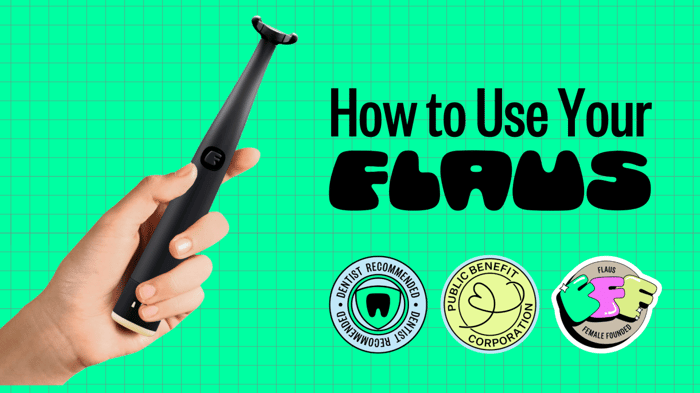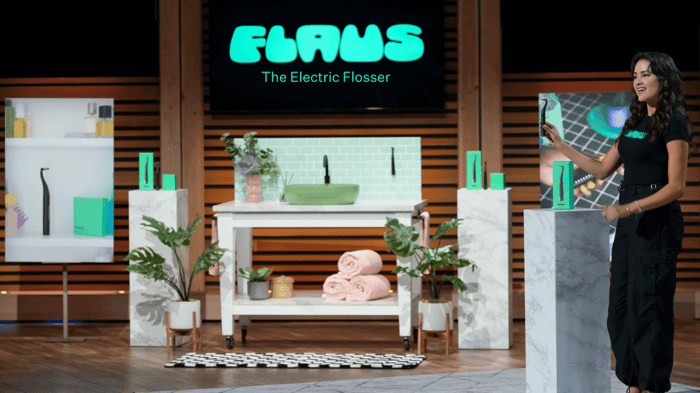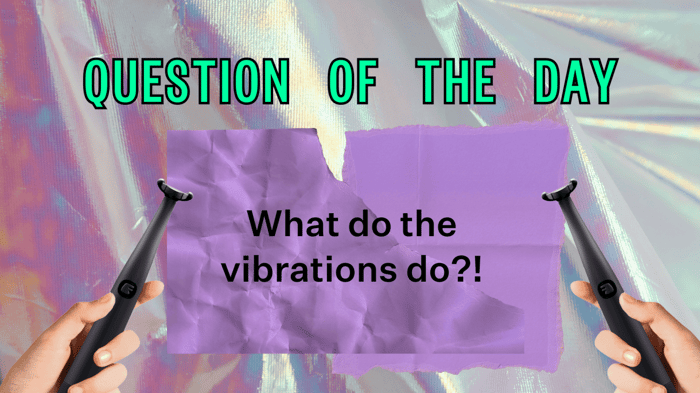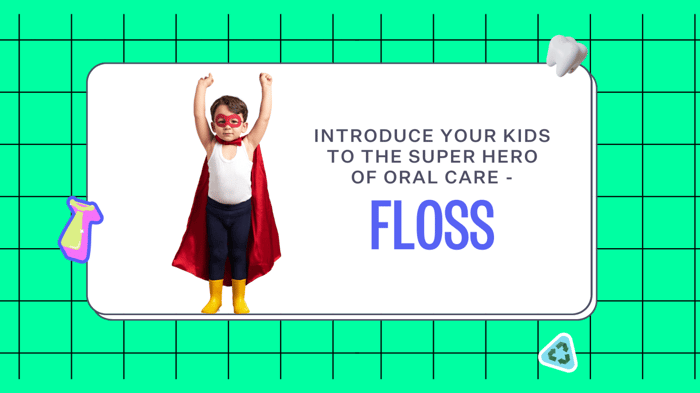Let's set the scene. You've been Flausing happily for weeks, your teeth are feeling better than ever and your dentist is so proud of you that they have framed your photo on the wall because your gums are looking SO GOOD. And then - boom - you go to turn on your Flaus and it doesn't power up. All you see is that your Flaus has three flashing lights and you're confused. Does it need a charge? Is it mad because you missed a flossing session?
Don't panic - you've just entered Travel Mode!
Flaus has a Travel Mode!
It's true! When you go to turn on your Flaus and instead you find three flashing lights at the bottom, it means that it is in travel mode! A lot of our Flausers floss on the go and we know how inconvenient it can be when all of the sudden your bag is vibrating not-so-discretely.
So, we've created a mode that allows you to take your Flaus on the road, with out being worried that it will turn on while you're out (causing a scene or, worse, draining the battery)! When your Flaus is in travel mode, it will not turn on when you press the power button.
How to Enter Travel Mode
To enter travel mode, hold the power button down for 5-8 seconds. Once you've held the power button down long enough, you will see three lights at the bottom of the Flaus flash three times. This means that your Flaus is officially in travel mode. If you try to turn it on by pushing the power button, you'll note that your Flaus will not power up. It's officially ready to be jostled by the airline or thrown in your bag for on-the-go flossing!
How to Leave Travel Mode
Once you've reached your destination or are ready to use your Flaus, you will need to exit travel mode. To exit travel mode, repeat the steps above and hold down the power button for 5-8 seconds (or until you see the lights flash once again). Once the lights near the bottom of your Flaus have flashed, press the power button once again and your Flaus will power up. You're now ready to Flaus at your new destination!
Questions
If you have any questions on using your Flaus, please reach out to us at support@goflaus.com